👈 Just added a custom weather widget on the left. The UI looks garbage I know, but I tried my best at making one without using bootstrap or templates.
You may also be wondeirng why I didn’t just add a free, slick, and cleanly made weather widget for FREE online. Well, since I’m a complete noob at front end stuff, I might as well start out with something easy like a website widget. The main gist of it consisted of making the crappy UI using HTML and CSS while adding some finishing touches with a bit of Java Script.
All the source code is freely availble on my GitHub for critique and usage (Not saying it’s great code, also please change the API keys if you want to try the code) Now, let’s get started.
-
Design and Style: This really depends on what you want to have in your widget and your personal taste, I just made mine orange and display a weather icon, the city I want, and the date.
-
Data Source: This is where you
GET(No pun intended) all the weather information from, you can either choose to go to a weather website and brute force that information by parsing said website’s DOM, or you can do it the easy way by using a web API.
An API, which stands for Application Programming Interface, is a designated method for developers to interact with a certain framework. It can take many forms, such as the DOM API where we can acccessHTMLelements in the DOM withJava Script’sdocument.queryselector(), or a web API where the we the users can interact with the web server to directly aquire website data viahttprequests.
For this widget, I choose the Open Weather API through an API aggregation service called Rapid API where you can have one account and manage requests to multiple databases under that one account. Open Weather is a free API, that means you can make as manyhttprequests to it free of charge. -
Putting In The Data: I won’t go into detail how to manipulate
HTMLandCSSelements viaJava Scripthere, so I’ll directly talk about theJava Sciptcode for getting all the weather data.
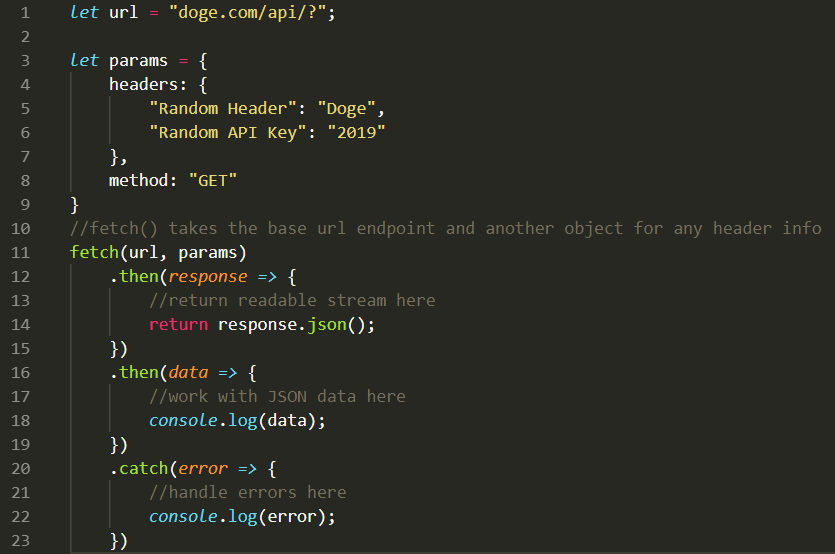
All you need to do now is to send aGETrequest to the API endpoint provided in the API documentation along with the necessary headers and API key, and the server should return back aJSONobject for you to parse and get information from. You can then fill your widget with the returned information however you like.